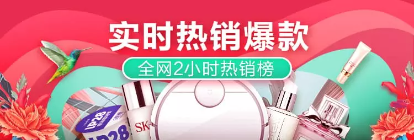【环球网报道】自发生“警察射杀17岁少年”事件后,法国已连续第四晚发生骚乱。据塔斯社报道,当地时间7月1日凌晨,法国内政部长达尔马宁在社交媒体推特上发布消息称,已有270人因参与6月30日晚上的骚乱而被法国执法部门拘留。 连续第四晚发生骚乱!法国内政部长凌晨发文:270人被拘留 报道称,达尔马宁在推特上写道,目前已有270人被拘留,其中有80多人在马赛拘留,执法部门大批增援人员正赶赴马赛。 另据路透社补充,骚乱已连续第四晚席卷法国多地,法国7月1日在街头部署4.5万名警察和执法车辆。 据媒体此前报道,当地时间6月29日深夜,达尔马宁在推特上发布消息称,当天在法国全国范围内有100多人因参与骚乱被逮捕。同时,他向所有执行任务的警察、宪兵和消防员表示支持和感谢。当天有4万名警察和宪兵部署在全国以应对持续发生的骚乱,其中在首都巴黎部署了5千人。 自发生“警察射杀17岁少年”事件后,法国已连续第四晚发生骚乱。除事件发生地楠泰尔市举行大规模游行示威活动外,巴黎、里昂、图卢兹等法国城市也连续发生警民冲突和暴力示威事件。有关骚乱甚至蔓延至比利时。此外,法国多个城市实施了宵禁。 骚乱持续蔓延!比利时布鲁塞尔超百人被捕,中国驻法使馆紧急提醒 当地时间6月27日,法国巴黎郊区一名17岁少年拒绝停车接受检查,被警方近距离射杀,不幸死亡。随后,这起“警察射杀少年”事件继续发酵,法国多个城市爆发不同程度的骚乱和暴力事件。 警察开枪打死17岁少年引发多地骚乱 6月27日,法国上塞纳省楠泰尔市,一名17岁少年因驾车违反交通规则,被两名警察拦下,但他拒绝停车,并企图驾车逃离,一名警察随后开枪,导致这名少年死亡。 目前,开枪警员因涉嫌故意杀人被拘留。 很快,17岁少年的死亡触动了法国社会部分人群的敏感神经。愤怒情绪也从楠泰尔市蔓延开来。 28日晚,法国多个城市发生针对市政厅、警察局的暴力袭击和纵火事件。6月29日,楠泰尔市举行了游行示威,警方统计至少有6000人参加。同日晚间,法国多地再次出现不同程度的骚乱。 当地时间2023年6月29日,法国楠泰尔,17岁少年纳遭警察射杀身亡后,当地爆发大规模抗议游行活动 据英国广播公司(BBC)报道,6月29日晚,从法国北部的里尔到南部的马赛,多座城市爆发骚乱,抗议者袭击公共建筑、商店和车辆。在巴黎,抗议者与警方再次发生冲突,其中有人使用自制手榴弹。巴黎郊区奥贝维利耶的一个车站夜间遭到袭击,12辆公交车受损。尽管法国警方在各地部署了大量警力,仍然未能完全控制住局势。 为防止当晚出现新的骚乱,法国内政部长达尔马宁宣布在全国加强警戒,在全国部署4万名警察和宪兵维持治安。 法国内政部长达尔马宁30日称,法国全国29日一夜之间已有667人被逮捕,249名警察受伤,他称这是“罕见的暴力骚乱”。 当地时间2023年6月30日,法国利摩日,行人走过一辆被烧毁的汽车 法国总统马克龙谴责骚乱中的暴力行为 据法新社6月30日报道,“警察射杀少年”事件在法国多地引发暴力抗议背景下,法国总统马克龙提前离开在布鲁塞尔举行的欧盟峰会返回法国。 马克龙30日与法国多名部长召开危机应对会议 视频截图 图源:法国BFMTV电视台 欧盟峰会29日至30日在布鲁塞尔举行。法新社还报道称,马克龙原计划在峰会第二天召开记者会,这场记者会也已被取消。报道称,他在离开峰会返回法国时没有向记者发表评论。 法国总统马克龙6月30日宣布为平息骚乱部署更多警察。马克龙30日当天与法国多名部长召开危机应对会议时发表了上述言论。他在会议上称,法国内政部将使用更多手段来应对暴力抗议,并谴责说,“利用一名少年死亡的行为是不可接受的”。 马克龙表示,29日被捕的人中有三分之一是年轻人,其中又有很多是未成年人。他还表示,社交网络上有人在组织集会,在现实社会模仿网上的暴力行为,这些参与骚乱的年轻人大都受到了影响。他号召这些孩子的父母要担负起监管责任,不要让未成年人参与暴力行动。 法国总理府6月30日下午宣布,政府决定取消全国所有大型活动,以应对持续蔓延的骚乱。 法国总理府当天向媒体宣布,根据当地情况,“可能对公共秩序构成风险的大型活动”都将被取消。法国媒体报道说,原计划在首都巴黎北郊的法兰西体育场举行的一场大型音乐会已被取消。 法国总理博尔内当天宣布,将在街头增加部署宪兵装甲车,用于加强警戒。她在接受媒体采访时表示,政府正在考虑包括实施紧急状态在内的一切可能选项,来确保恢复国家秩序。此外,法国内政部长达尔马宁已要求全法国所有公共汽车和有轨电车从30日起将停运时间提前至晚9时。 此外,30日,法国内政部宣布在全国部署45000名警察和宪兵以应对多地持续发生的骚乱。 法国媒体的电视画面显示,马赛、里昂、蒙彼利埃、图卢兹和大巴黎地区多个城市出现骚乱,路边的银行自动取款机和临街店铺被示威者暴力袭击、抢劫甚至放火焚烧。政府已决定“取消大型活动”。 比利时《晚报》当地时间6月30日报道称,比利时警方当天在布鲁塞尔已逮捕超过100名参与骚乱的年轻人,其中多人“持有武器”。 本周稍早前,法国警察射杀少年事件引起法国各界强烈反应,骚乱随后扩散至比利时。据比利时媒体报道,已有布鲁塞尔、列日等多地的年轻人进行聚集,甚至“混战”。报道称,比利时警方6月30日晚在布鲁塞尔增加部署了大量警力,以防止骚乱升级。 17岁少年之死为何引发如此大规模的骚乱? 事实上,这并非法国近年来唯一一次警察开枪致死事件。 据警方统计,2022年,有13名法国人因在交通堵塞的情况下不遵守规则而被警察开枪打死。今年,包括纳赫尔在内已有三人因此死去。 在法国议会下议院议长雅埃尔·布劳恩-皮维看来,警察开枪致死事件的发生频率之所以呈上升趋势,与2017年法国颁布的一项警察使用枪支的法案有关。这项法案规定,当司机不遵守命令,并可能危及自己或他人生命时,执法人员可以向其开枪。 “2017年的这项法案与警察开枪致死事件的增加存在明显相关性。”研究人员塞巴斯蒂安·洛奇表示,“相比法案颁布前,警察开枪事件增加了25%,警察开枪致死事件增加了5倍。” 当地时间2023年6月29日,法国巴黎,消防队员试图扑灭一辆燃烧的汽车 此类事件再三发生,为何一名17岁少年之死会引发如此大规模的骚乱? 北非移民、生活在贫困区、未成年……从这名少年身上的关键词中,人们或许能够找到些许答案。 有分析认为,这是一起针对贫困区移民的警察暴力事件,这一事件引发的骚乱也多发生在少数族裔居多的贫困社区。而这名少年死亡的背后,是法国警察与贫困区年轻人之间长期存在的紧张关系,其中掺杂着种族歧视、警察暴力执法、社会忽视、失业等多重因素。 值得注意的是,早在2005年,法国就已经发生类似事件。当时,两名法国少年在巴黎郊区克利希苏布瓦的一个变电站因躲避警察追捕而触电身亡。这件事引发了法国各地长达三周的骚乱。